|
Software user guides have traditionally provided
assistance when the user requested help. Context-sensitivity enabled help
systems to predict the most appropriate topic to present. For Windows
applications, the move from Microsoft WinHelp to the new Microsoft HTML Help
format allows user instructions to be presented in the same window as the
application. This offers technical authors some extraordinary opportunities to
provide intelligent, predictive, interactive help without the user having to
request it. In this paper, we will explore one of the first such interactive
help systems (for the Archivist e-mail archiving software), and see where the
technology is moving.
The evolution of help systems
When we think of help systems, we think of the online presentation of
user-assistance information. Of course, the first help systems were user
guides: traditional paper software manuals. The first electronic help systems
may have been best described as help panels: short textual descriptions of the
application's screens or fields. Typical of these early systems were displayed
on IBM 3270 text terminals and invoked through the PF1 key.
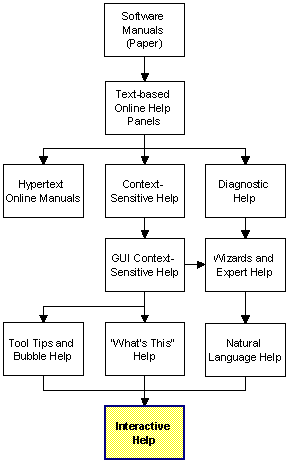
Arguably the first help system that technical writers encountered as
software application users was the online help for the Wang WP+ word
processing software. This pre-PC help included a simple hypertext online
manual and complementary context-sensitive help. The context-sensitivity
permitted the help for the active field to be displayed, obviating the need
for the user to find the relevant information (in theory!).
The first forms of diagnostic help appeared about this time. Diagnostic
help appeared as a small program (an adjunct to the software application
itself) that would guide the user through a series of questions to arrive at
an instruction or solution. Such systems evolved into what we now know as
Decision Support Systems.
IBM's Common User Access (CUA) initiative introduced the concept of
standardised help formats for all compliant software applications. Microsoft
Windows 3.0 took this further by providing a graphical hypertext viewer for
online help, named WinHelp. The developments in online help technology since
that time have principally been in the Windows environment.
The more recent innovations have been help experts or wizards, tool tips or
bubble help, 'What's this?' point-and-click help, and natural language help.
AnswerWorks, an add-on to WinHelp, now permits the user to ask for help orally
(through voice recognition software).
The most recent innovation, easily implemented only in Windows 98 and NT5,
is what may become known as Interactive Help. It is a form of help that
doesn't wait to be asked before providing assistance.
Purpose of help
Like all forms of documentation, the needs of the reader (or user) should
guide the design and delivery of the information.
The purpose of a help system is to help users use an application. This
might mean:
-
helping the user overcome a problem,
-
helping the user understand a task,
-
helping the user make a decision, and/or
-
helping the user perform a task more efficiently.
A reader's perspective
Experience has shown that help users see online help as part of the
software application, and not as something detached from it. They see help as
an interruption, and they are often in a bad frame of mind when they get to
the point of requesting help. (When all else fails...) Help is an
interruption. Help is read out of necessity, and not out of desire. This last
point identifies an important difference between online help and user guides.
Making help more helpful
If we set out to make existing help systems more useful, we would have to:
- make them quicker to access;
- keep them up-to-date automatically;
- put the information in front of the user;
- improve the context-sensitivity (make them more intuitive); and
- integrate them further with the product.
These improvements would aim to minimise the interruption to the user, make
information more accessible and more relevant, and reinforce the reader's
perception of help as part of the application.
The Windows platform
Most help systems are written for Windows applications, and fortunately
with WinHelp, Windows had the richest help engine of any operating system. The
WinHelp technology, however, has now reached the end of its development cycle,
and is being replaced by a new Microsoft help technology, known as HTML Help.
The US Department of Justice
The US Department of Justice has been pursuing Microsoft over what it
believes are the company's breaches of anti-trust laws. Microsoft wants to
integrate its Internet Explorer browser into the Windows user interface.
Despite the legal action, Windows 98 was released with the browser so
integrated. In fact, the user interface for Windows 98 was built with Dynamic
HTML.
Internet Explorer components
Internet Explorer is no longer a separate application, but a series of
Windows system components. The new HTML Help engine, HH.EXE, uses a number of
these components. HH.EXE displays compiled HTML documents (.CHM files) in a
cut-down browser (as illustrated below).
One of the Internet Explorer components is an ActiveX control called the
WebBrowser control. ActiveX controls are programming objects that can be used
by most Windows programming languages.
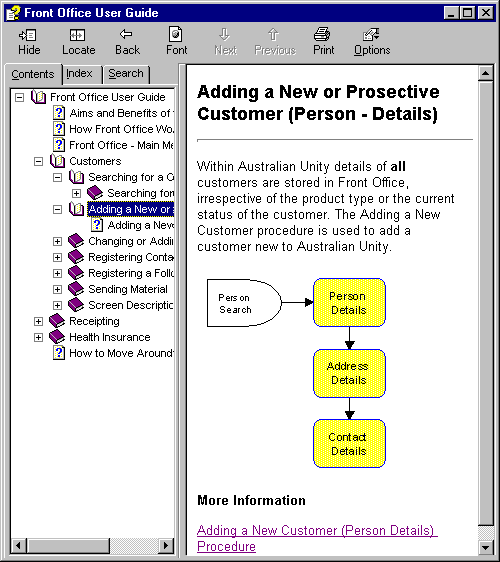
A programmer can add the hypertext browser as an object in an application,
in the same way that other objects (such as drop-down lists and text-entry
fields) are added.
Naturally, the browser control can display HTML-based help. The browser can
also be programmed as part of the application, so that it can interact with
other screen objects, and other screen objects can interact with it.
As the Internet Explorer components are part of the Windows 98 operating
system (and the forthcoming Windows NT 5), the technical and installation
problems for help author and programmer are minimised.
Help for Archivist
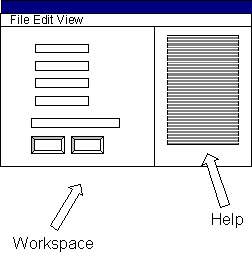
The help system for the HyperWrite Archivist e-mail archiving software
comprises a CHM (compiled HTML Help) file which displays in a WebBrowser
control in the same window as the Archivist application. The application
interacts with the help, and vice versa. The help occupies one third of the
application space, on the right of the application fields, as shown in the
illustration, left.
The user can choose to "turn the help off" through a menu item.
Archivist was developed in Visual Basic 5.0, while its help was developed with
Virtual Media HDK.
Interactive help concepts
The benefits of "interactive help" are largely theoretical, but
the concepts are well established.
Interaction between help and application
When the user moves to the Auto Update check box, the help
for understanding this control is displayed automatically, without user
intervention. This is the application controlling the help.
If the help text describes a particular screen button, clicking on a
hypertext link in the help might cause that button in the application to flash
or otherwise highlight itself. This is the help controlling the application.
These examples are simple enough to be coded by a script-literate technical
author. It does not require specialised programming,. It is also low bandwidth
-- help can be delivered without extra plug-ins, across the Internet.
This interactivity allows the author of the help system to add enormously
to the functionality of the help, as well as making the experience of using
the help more interesting.
Local and server-based content
As interactive help is currently HTML, seamless linking between local help
content (stored on the user's hard disk) and more current content on the
Internet or Intranet server is a natural by-product.
The benefits of automatic display of help
From the days of character-based applications up to the end of the VGA (640
x 480 pixel) monitor era, screen real-estate was a critical factor in help
design. For most Windows applications, there was insufficient space on the
screen to display the help and the application to which the text referred.
Toggling between help and application was one option, and resizing windows and
setting the help window to Always On Top was another. Both
these options required the user to expend a considerable amount of effort for
an average result.
A resolution of 800 x 600 is the most common screen format today, and this
extra real estate is vital for a feasible system where help displays in the
same window as the application. Devoting one third of the window to help
allows sufficient space for simple help instructions.
Convergence theory
Rupert Murdoch, an Australian as well known in the UK as he is in
Australia, is a believer in convergence theory. The theory says that
telephone, television, computers, Internet, and newspapers are all merging
into one medium.
One of Murdoch's Australian ventures is an organisation called FoxTel,
which provides television, Internet and online newspaper classified services.
A competing enterprise is NineMSN, a joint venture between the biggest
television network in Australia and Microsoft.
Convergence is broadening the definition of a software application, and
creating a new need for help for those applications. For example, what used to
be a real estate classified advertisement section of the paper has become an
Internet application that allows you to create a personalised home inspection
schedule and customised map. The task of reading real estate ads is no longer
intuitive; you have to understand how the Web-based application works. And
therefore you need a help system.
Building Interactive Help for these applications of the future will become
easier than the current situation for traditional executable-based
applications.
Potential
The value of a new technology may best be seen by forecasting its
potential. Interactive Help could cater for different user skill levels. In
fact, the application could even automatically select the level of help to
display based on the number of mistakes, or the speed, of the user.
If one of the purposes of help is to educate the user, help text could be
"rotated", so that a different concept, example or tip is displayed
when a user passes through a field.
Perhaps field validation (the testing of information the user has entered
against rules for that field) may result not in an error message, but in a
carefully delivered guide to the field's correct use.
Progressing further
Dynamic HTML, HTML Help and XML
The Microsoft WebBrowser control, being built around Internet Explorer, is
compatible with Dynamic HTML (DHTML) and cascading style sheets (CSS). These
two technologies provide a rich set of features for the document author.
Internet Explorer will soon support the emerging eXtensible Markup Language
(XML) standard, and that support will automatically flow down into the
WebBrowser. The author's investment in such help systems will therefore last a
little way into the future, at least!
The compiled HTML format of Microsoft's HTML Help can also be used for
Interactive Help, which will deliver the ultimate feature of help systems: the
self-updating manual.
The self-updating manual
Microsoft has indicated that the .CHM format will soon take advantage of a
self-updating feature currently used in Windows 98. This will permit the user
to keep the CHM file locally (on his or her hard disk) like current help
systems - but with a difference. When the CHM help file is opened while the
user has a network connection, the CHM file will silently look for its
"master" Web site.
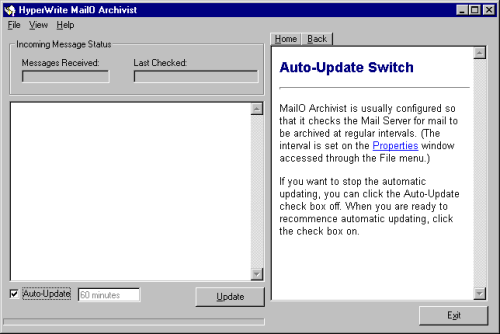
It will then automatically check to see if the master has been amended. If
so, it will download the changed pages, and iteratively compile them into the
CHM file, replacing obsolete pages.
This feature will lift from the shoulders of technical authors the curse of
the amendment. What more could an author ask of Interactive Help?
|